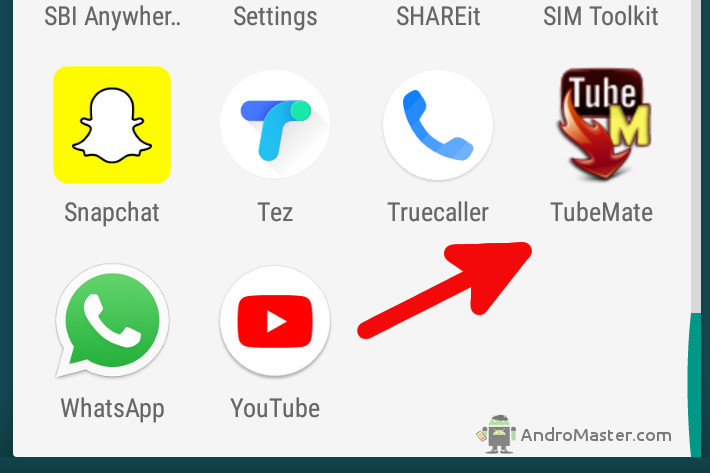Youtube is a very large video community. You can find almost all type of videos on youtube. There are some videos which you see in repetitive mode. that may be your favorite song or your favorite series or even match. So rather than wasting data on that video, again and again, you can simply download youtube videos on android. Yes, you can and even absolutely free. Here I am going to tell you how you can save youtube videos to your phone.
There are basically two ways by which you can download youtube videos on android –
- Using third-party Youtube Video Downloader apps
- Directly from a Third party website, without installing any app
Best Free Youtube Downloader for Android – TubeMate Youtube Downloader
TubeMate Youtube Downloader:
Tube Mate is the best youtube downloader app I have ever used. This app is so simple and easy to use. Tube mate youtube downloader is not available in play store. So you have to download from here.






Download Youtube videos on Android without using any app:
Just add “ss” to the video URL to launch the download process:
Original URL: http://youtube.com/watch?v=YOcmSsBfafg
URL with ss: http://ssyoutube.com/watch?v=YOcmSsBfafg

3. It will take you to the savefrom.net. just select quality to download youtube video on Android and it will start downloading
4. or If you have youtube video link then go to savefrom.net
and paste youtube video link and it will download your video directly

If you guys have any other simple method to download youtube videos on android then do share with us. We will surely add it to the post. if you have any questions please ask in the comments.